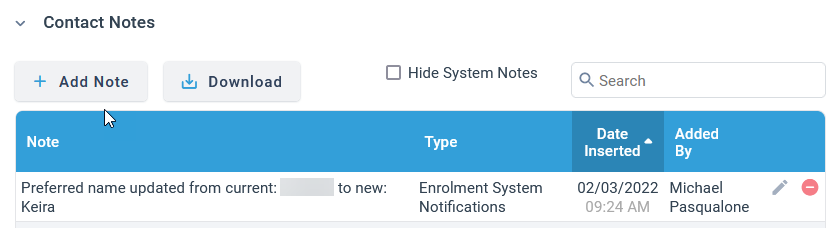aXcelerate has support for student's preferred names.
Step-by-step guide
- Find the contact record within aXcelerate
- Within Update Contact add in a "Preferred Name":
- The synchronization will then happen every day at 10am. A successful synchronization will add the following 'Enrolment System Notifications' to the Contact's Notes:
Related articles