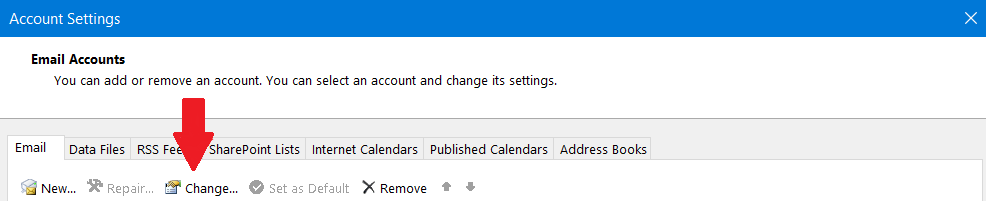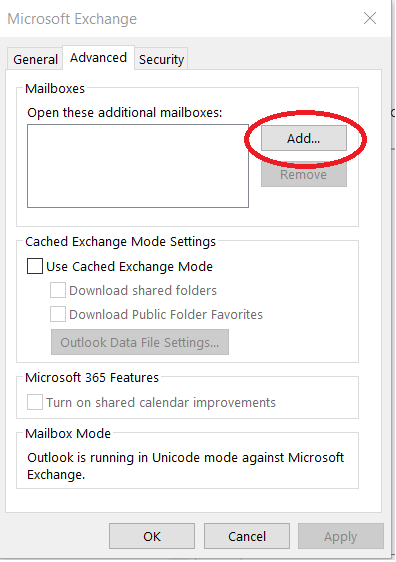This article will show how to add a shared mailbox to either the outlook app or browser version.
Outlook app:
- Open the outlook app
- Select File
- Account settings > Account settings
- Select Change
- More Settings
- Advanced
- Select Add
- Type in the shared mailbox address > press Ok
- Select Next > Finish Close