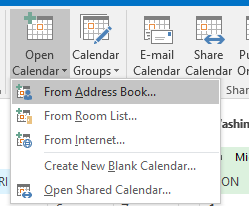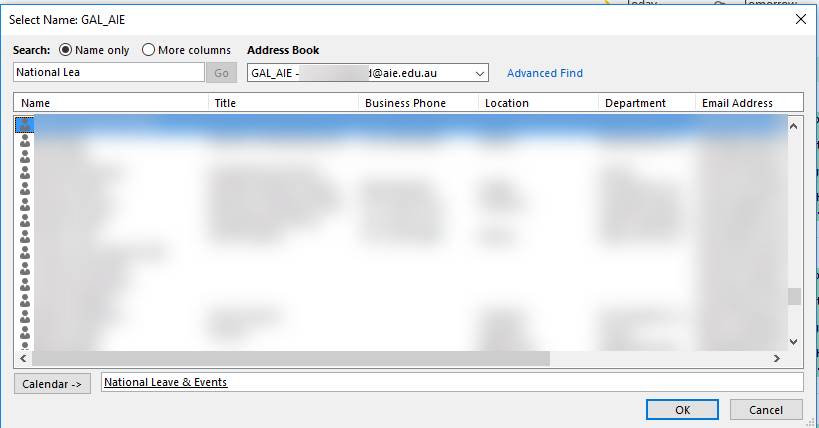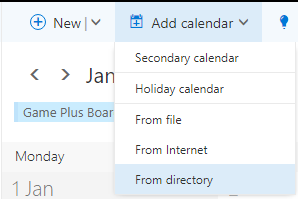Overview
The National Leave & Events Calendar contains events indicating who is absent from work, on leave and upcoming scheduled leave. It also contains major events and other information.
Permissions
By default, all Australian and US staff have read access to the National Leave and Events Calendar once they add it to their Outlook or Outlook Web App.
Staff members of the following groups will have permissions to add calendar entries, and edit their own entries.
- DL All AUS Admin
- DL All AUS Executive
- DL All AUS Marketing
- DL All USA Admin
- DL All USA Executive
- DL All USA Marketing
Only HR team members can delete other people's events that they are created.
How-to add the Calendar to your Desktop Outlook Application
In order to add it to the Outlook Desktop application follow the steps below:
- Navigate to Calendars
- Select Open Calendar From Address Book
- Search for National Leave & Events and select Ok
- The Calendar should now be added to your Outlook
How-to add the Calendar to your Outlook Web App
- Log into Web Mail - https://mail.aie.edu.au
- Navigate to Calendar
- Select 'Add Calendar' → 'From Directory'
- Search for "National Leave & Events" and select Open
- The Calendar will now be part of your Outlook Web App