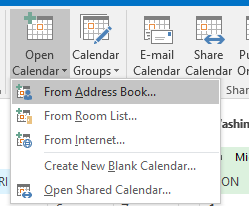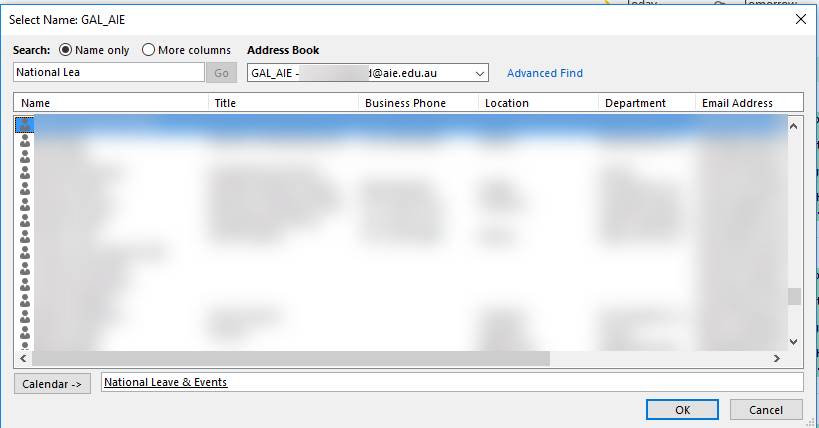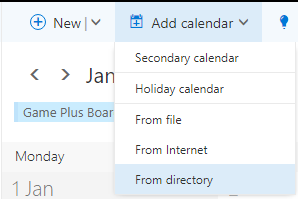All Australian staff members by default have read access to the National Leave and Events Calendar.
Staff members of these groups will have permissions to add calendar entries
- Australian Admin Staff
- Australian Executive Staff
- Australian Marketing Staff
Add Calendar to Desktop Outlook Application
In order to add it to the Outlook Desktop application follow the steps below:
- Navigate to Calendars
- Select Open Calendar From Address Book
- Search for National Leave & Events and select Ok
- The Calendar should now be added to your Outlook
Add Calendar to Web App
- Log into Web Mail - https://mail.aie.edu.au
- Navigate to Calendar
- Select 'Add Calendar' → 'From Directory'
- Search for "National Leave & Events" and select Open
- The Calendar will now be part of your Outlook Web App