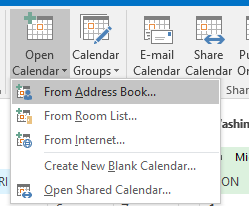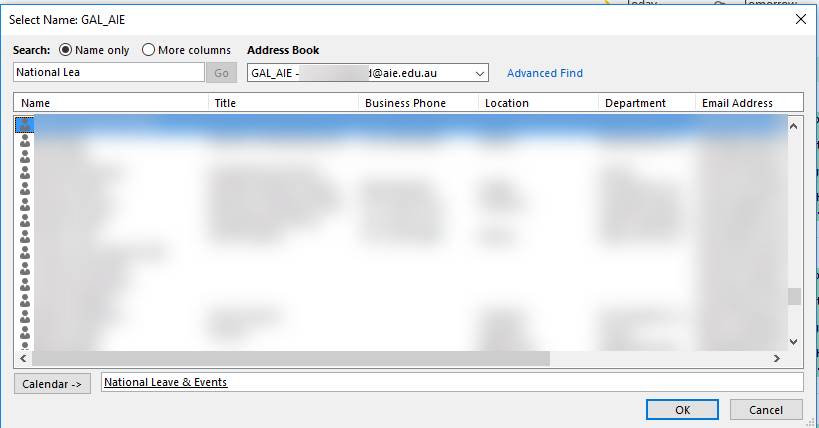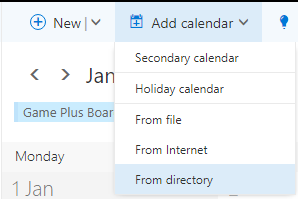As default all users have read access to the National Leave and Events Calendar.
Add Calendar to Desktop Application
In order to add it to the Outlook Desktop App follow the steps below;
- Navigate to Calendars
- Select Open Calendar From Address Book
- Search for National Leave & Events and select Ok
- The Calendar should now be added to your Outlook
Add Calendar to Web App
- Log into Web Mail - Https://mail.aie.edu.au
- Navigate to Calendar
- Select Add Calendar From Directroy
- Search for National Leave & Events and select Open
- The Calendar will now be part of your web mail