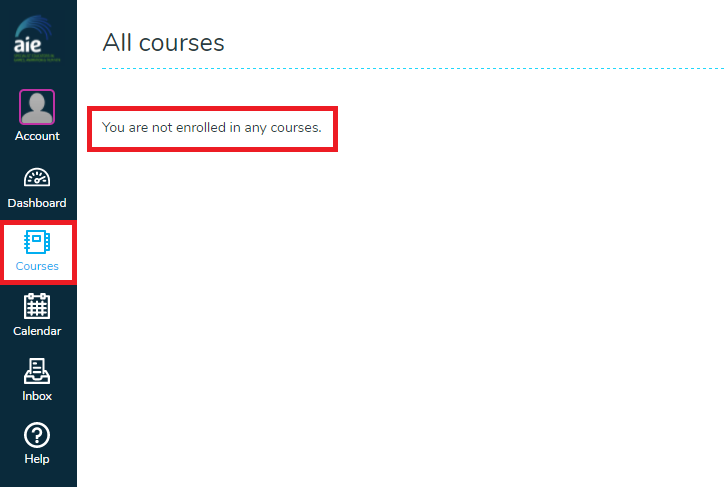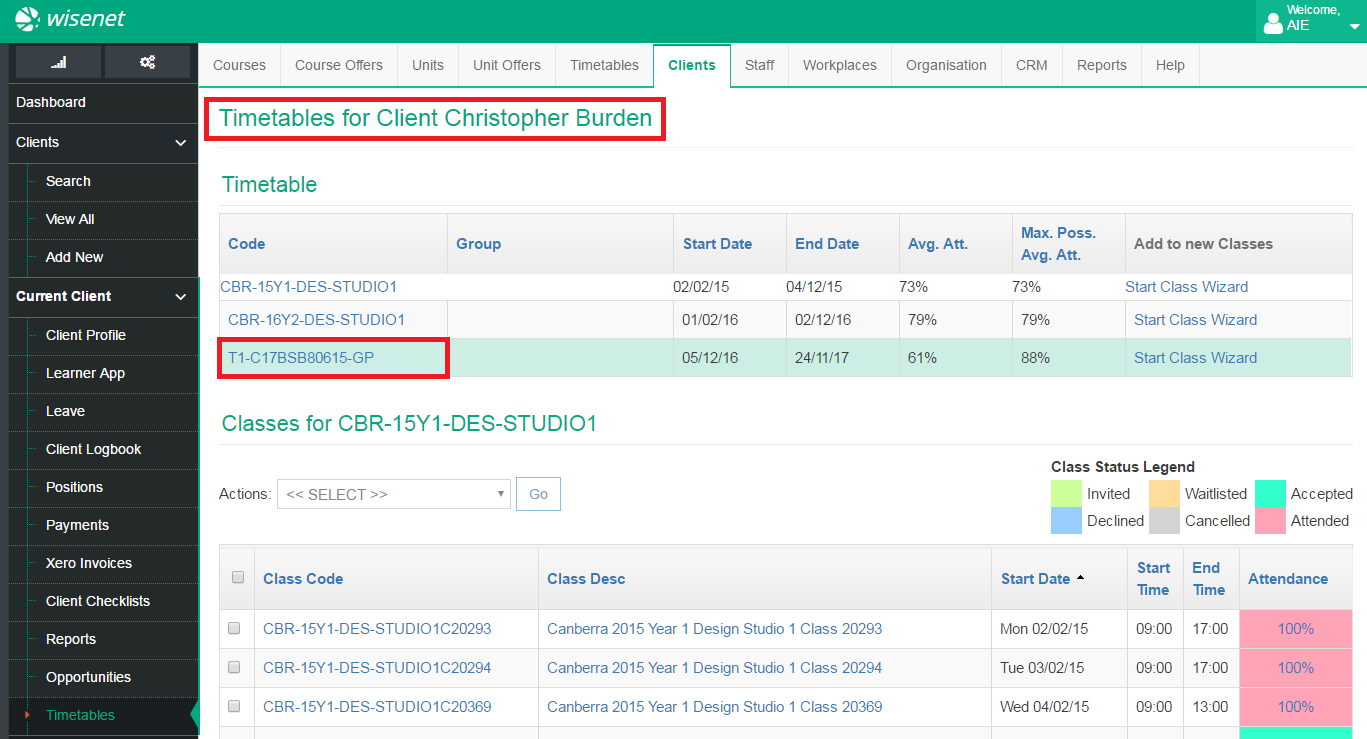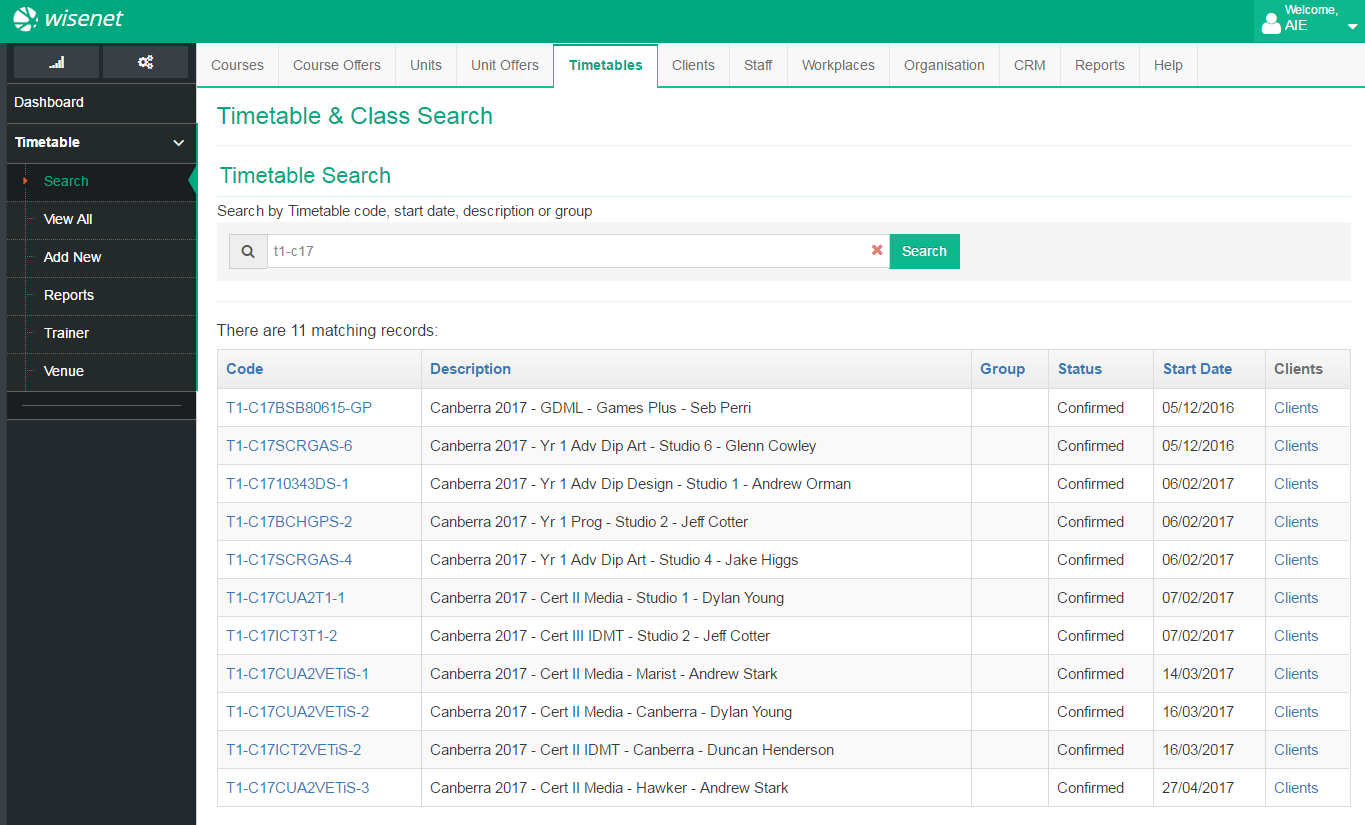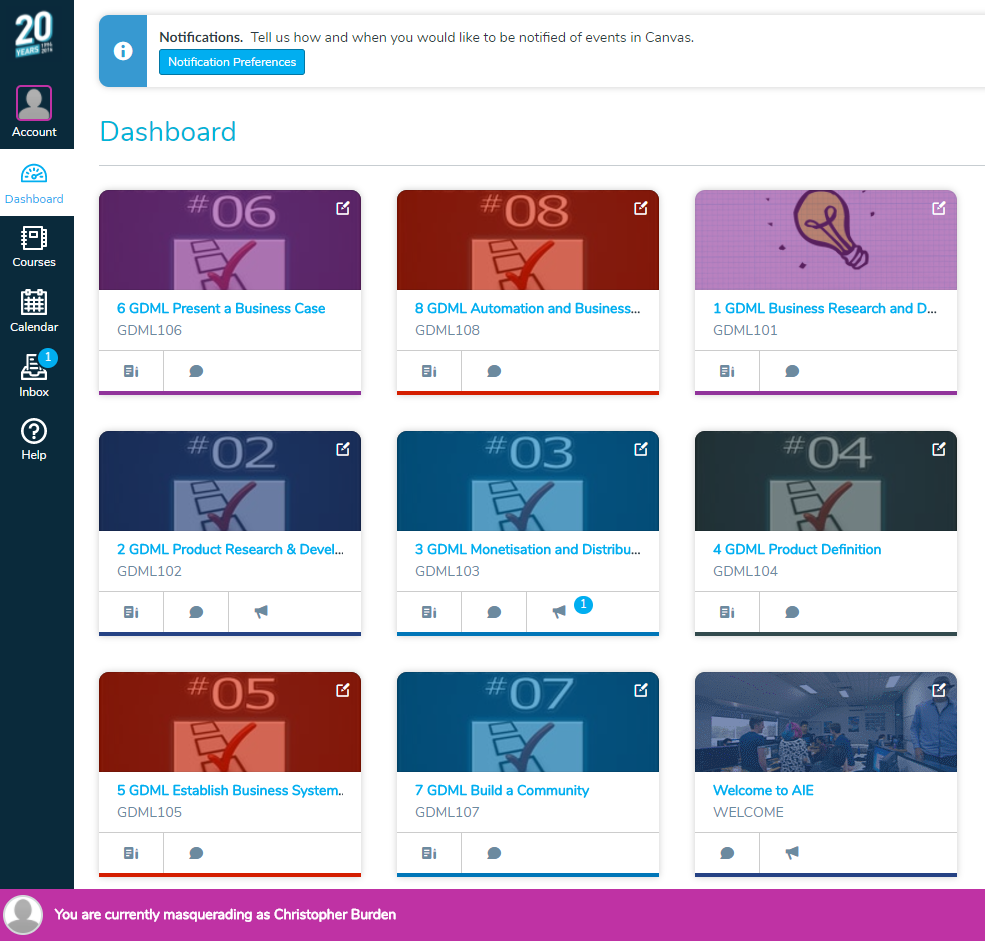...
This can either be confirmed by going to the student's "Dashboard" or "Courses" page to find there are no courses listed (as shown below) OR the student has advised a specific course subject is not present.
Solution: TODO
- Ensure the student is in enrolled in the correct timetable in Wisenet.
An example below demonstrates Chris' enrolment in a GDML timetable. - Ensure the student's timetable is valid in Wisenet.
Timetables need to meet the following criteria.- Timetable code should meet timetable conventions as per the "Timetable Code Convention" document managed by AMAC.
- Status needs to be "Confirmed"
- Start date needs to be before today's date.
The following screenshots shows a list of timetables which meet the valid criteria (as of )
3. Wait for the Enrolment system to sync.
4. Done! If we use Chris' Canvas account from the previous example we can see their enrolment in the following GDML courses/subjects.
A student has withdrawn and can still login to Canvas
...