How To Setup Microsoft MFA:You may be prompted to input your email and password when you try to access Microsoft products/websites or aXcelerate. Following that, a message may appear, instructing you to download the app onto your mobile device.
- Visit your device's app store (Google Play for Android or the App Store for iPhone).
- Search for "Microsoft Authenticator" and download the app.
- Install the app on your device.
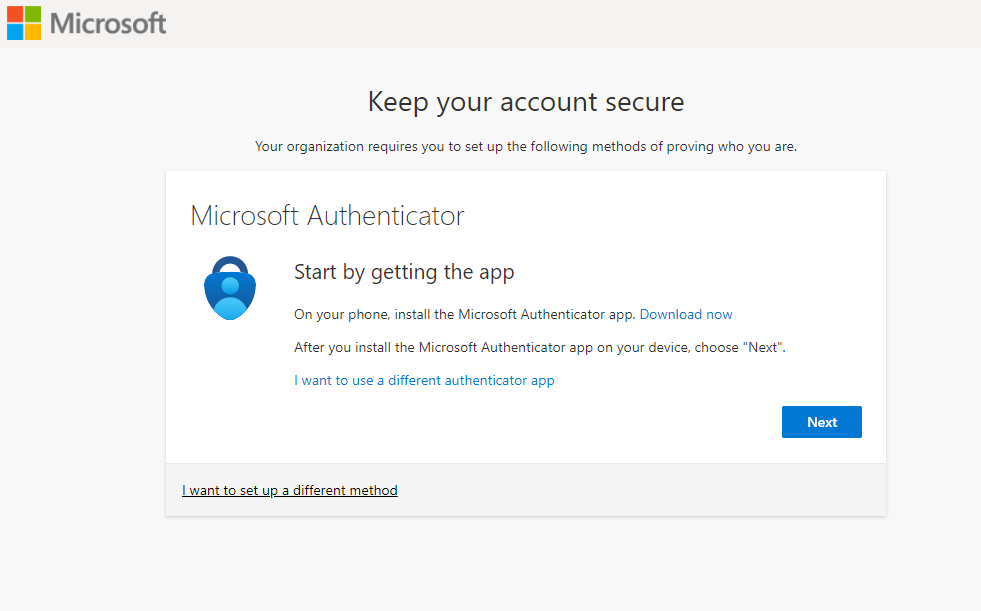 Image Modified Image Modified
- Once you've downloaded and installed the app on your device, proceed to add your work account to the application.
- Tap the "+" or "Add Account" button within the app.
- Select the type of account you want to add (e.g., Work or School Account).
- You'll have the option to add the account either through a QR code or by signing in.
- We recommend using the QR code method, as you can scan the on-screen QR code with the Authenticator.
 Image Removed Image Removed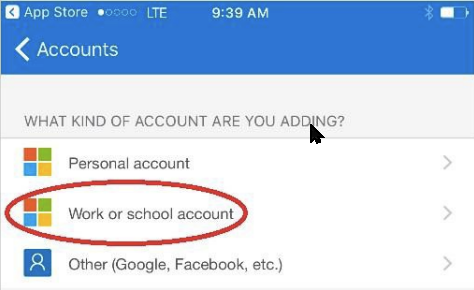 Image Added Image Added
|