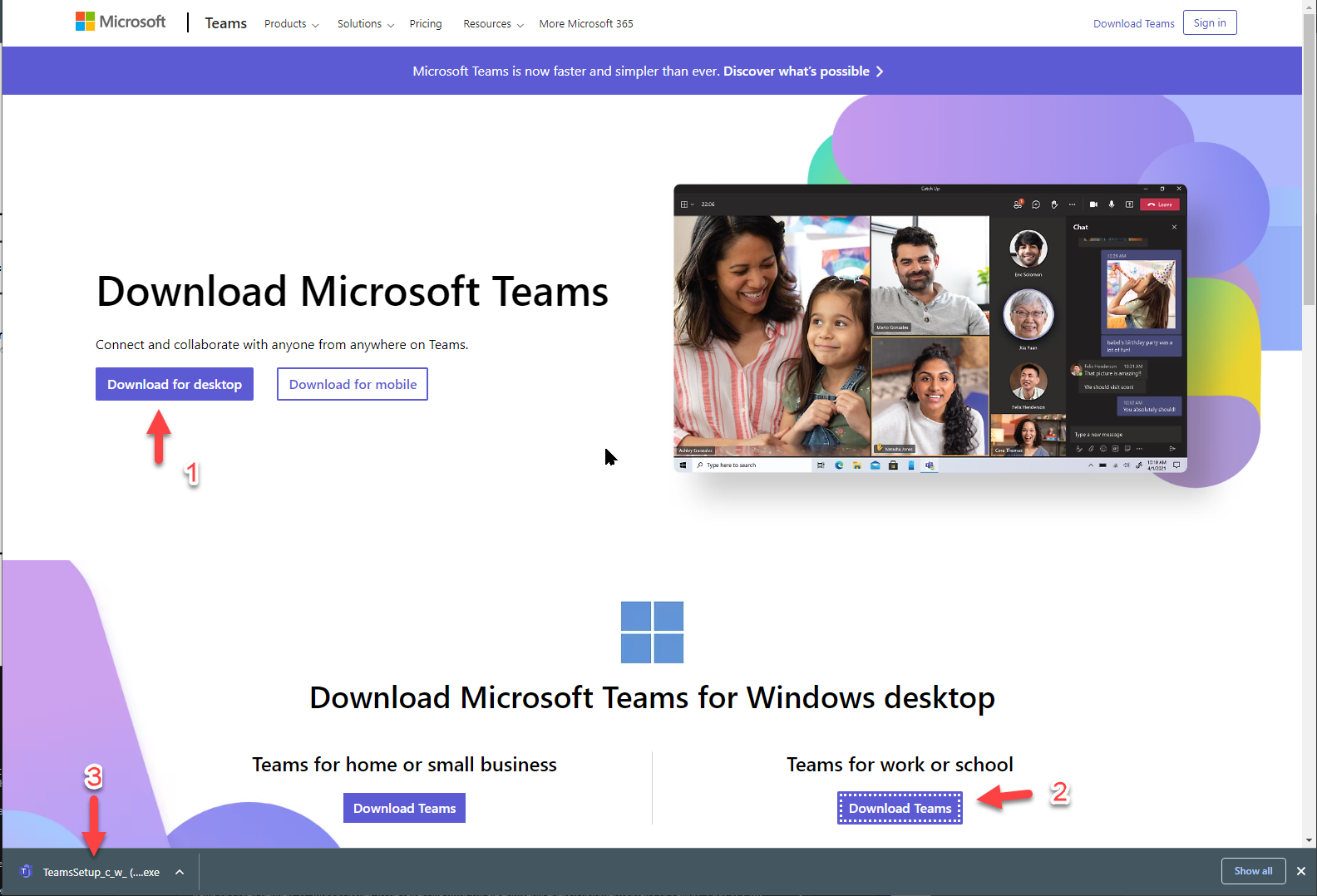Problem
When you open up Teams and it comes up with "Teams needs an update", this may occur after a fresh install of Microsoft Teams.
Solution
To fix this:- With Teams open at the "Teams needs an update" screen.
- Click on "Update Teams" which will open an new browser or tab.
- Select Download for desktop > Teams for or school > Download Teams (As shown below)
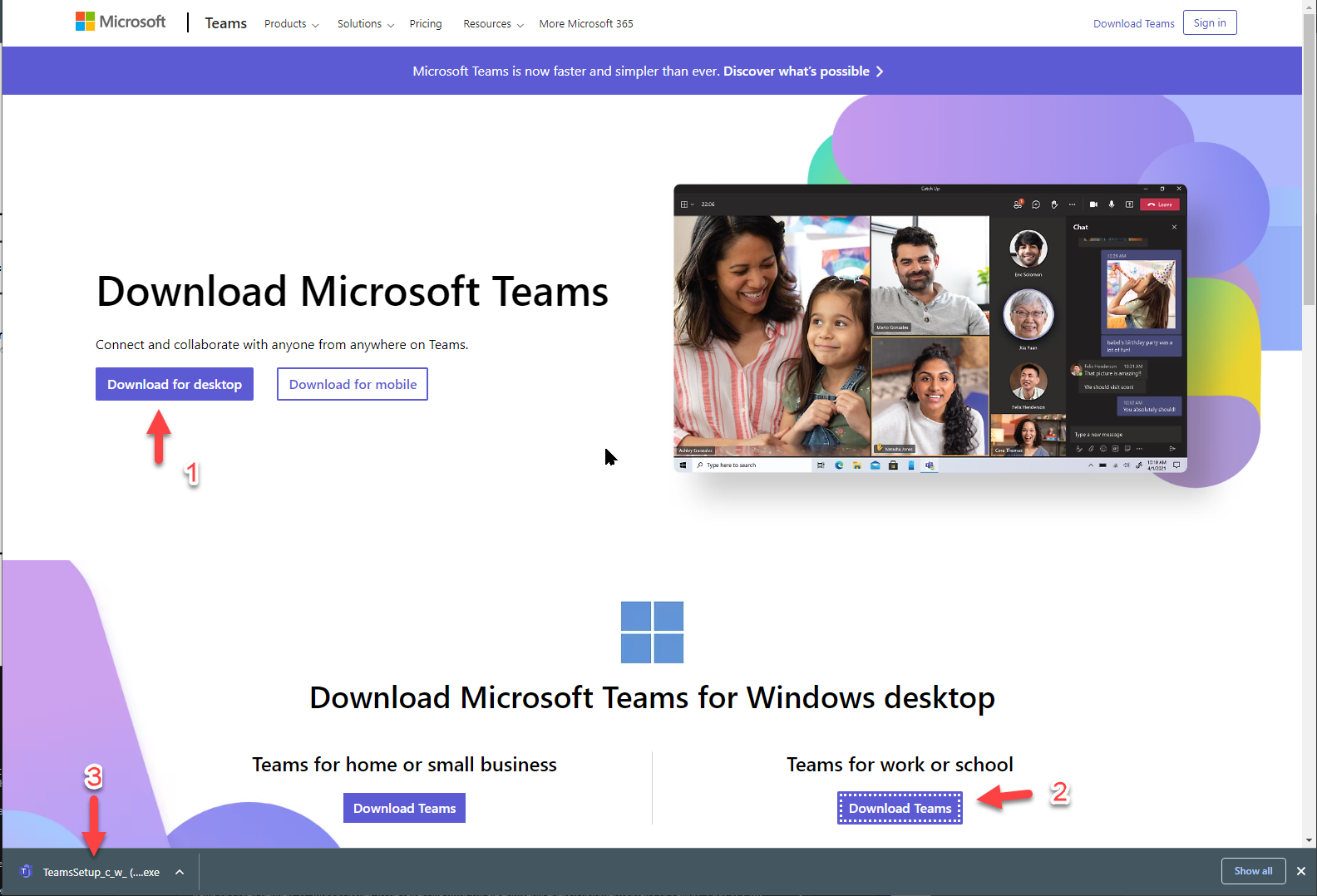 - Select the download once its ready.
- You may have to login to Teams
- Fixed
|
Related articles
Related articles appear here based on the labels you select. Click to edit the macro and add or change labels.