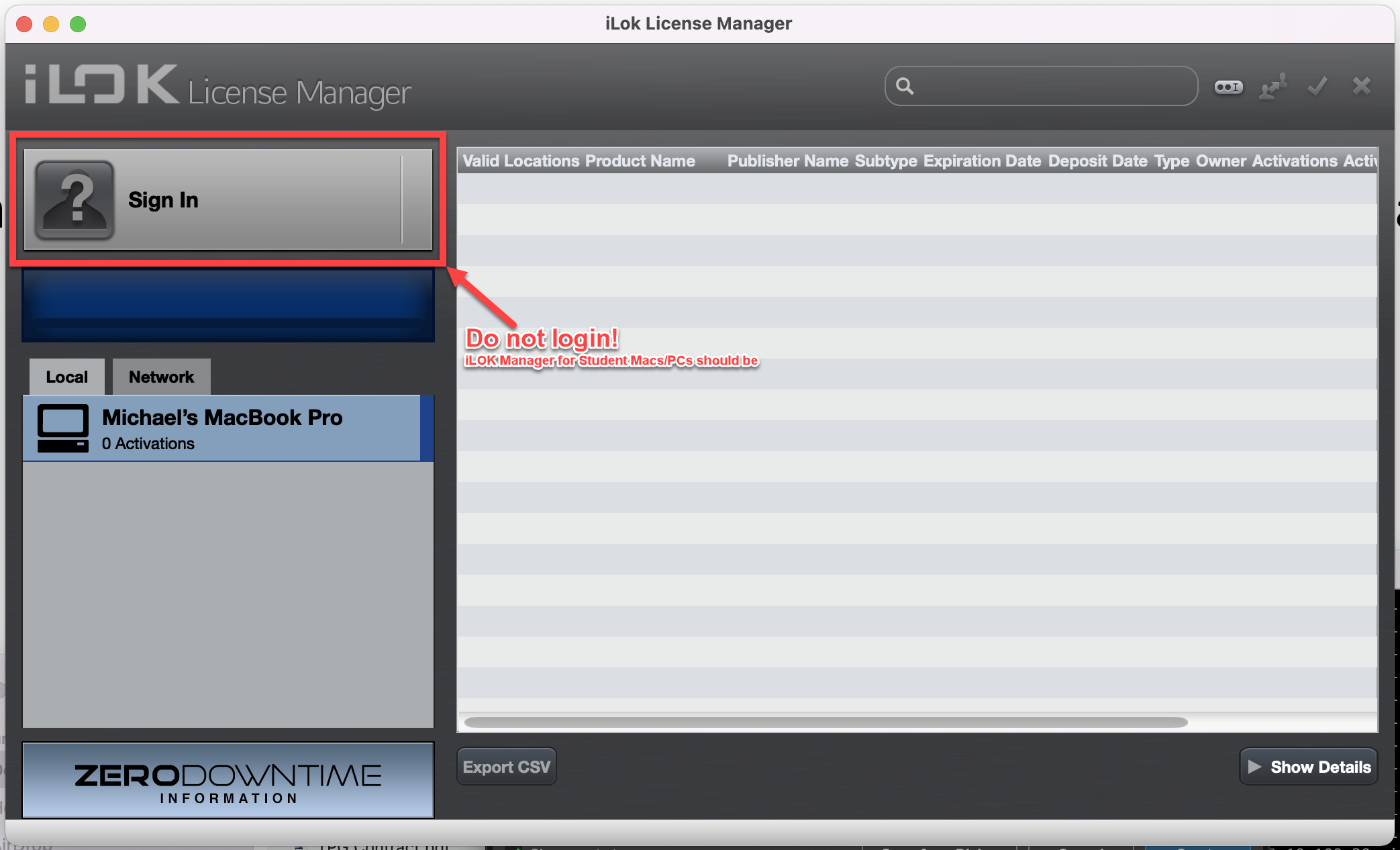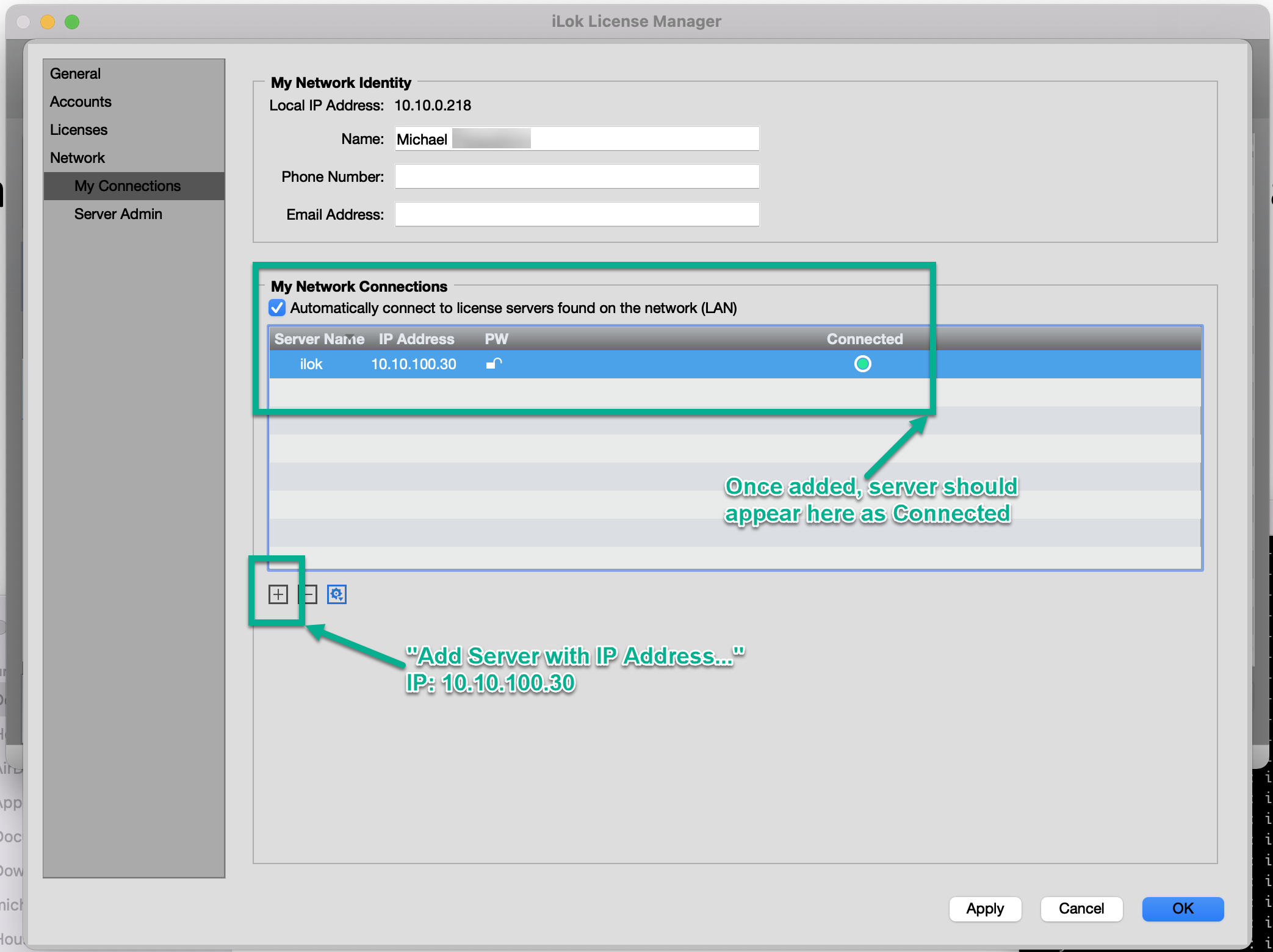Licensing ProTools on a Mac is via a network license server that hosts the "floating" licenses.
Step-by-step guide
...
- Ensure ProTools is closed.
- Open "iLok License Manager" from within the Applications folder.
- Ensure the application is not signed in - if it is signed in, sign-out
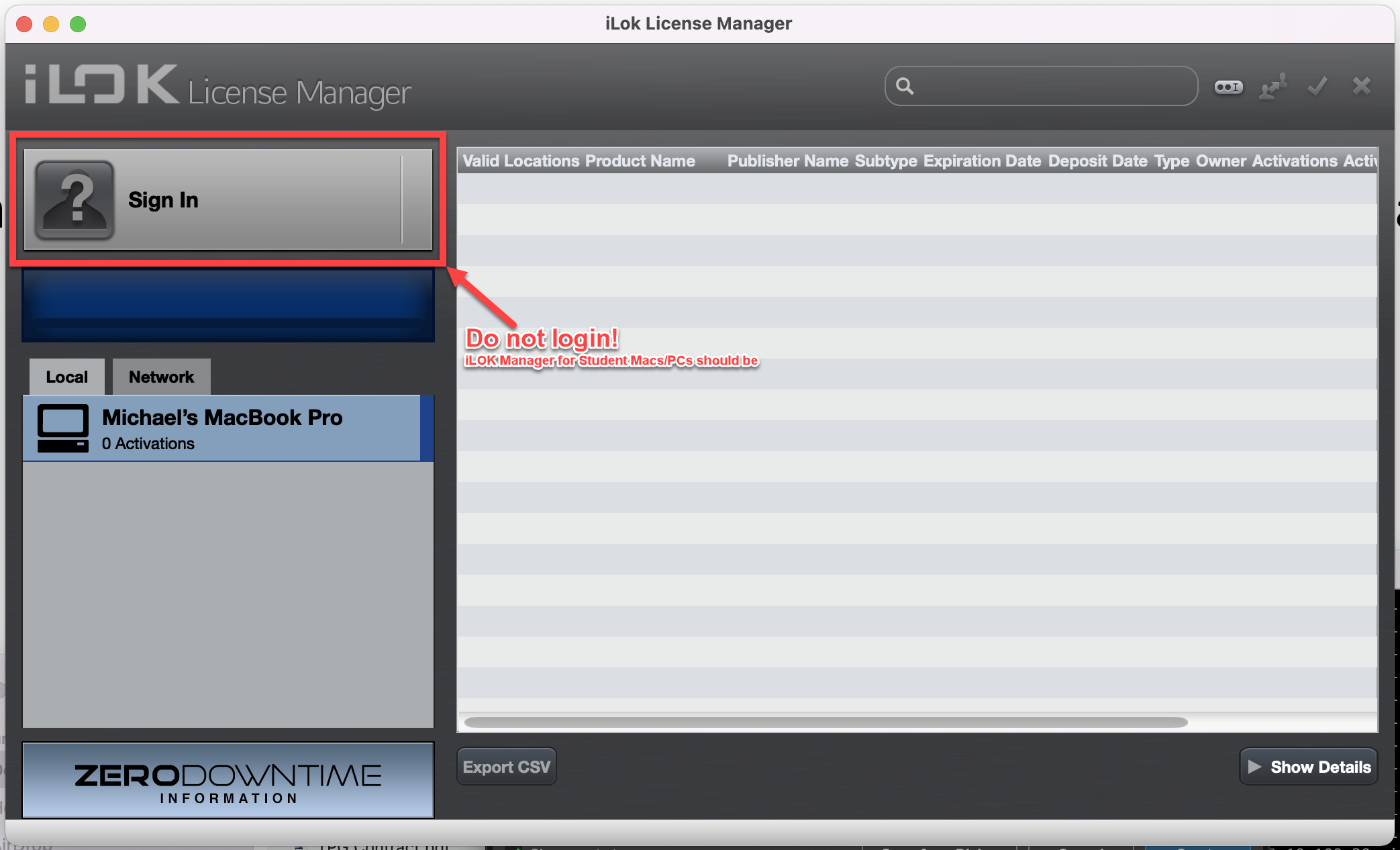 Image Added
Image Added - Go into Preferences > Network > My Connections
- Click the "+" button and "Add Server with IP Address..."
- Enter "IP Address: 10.10.100.30"
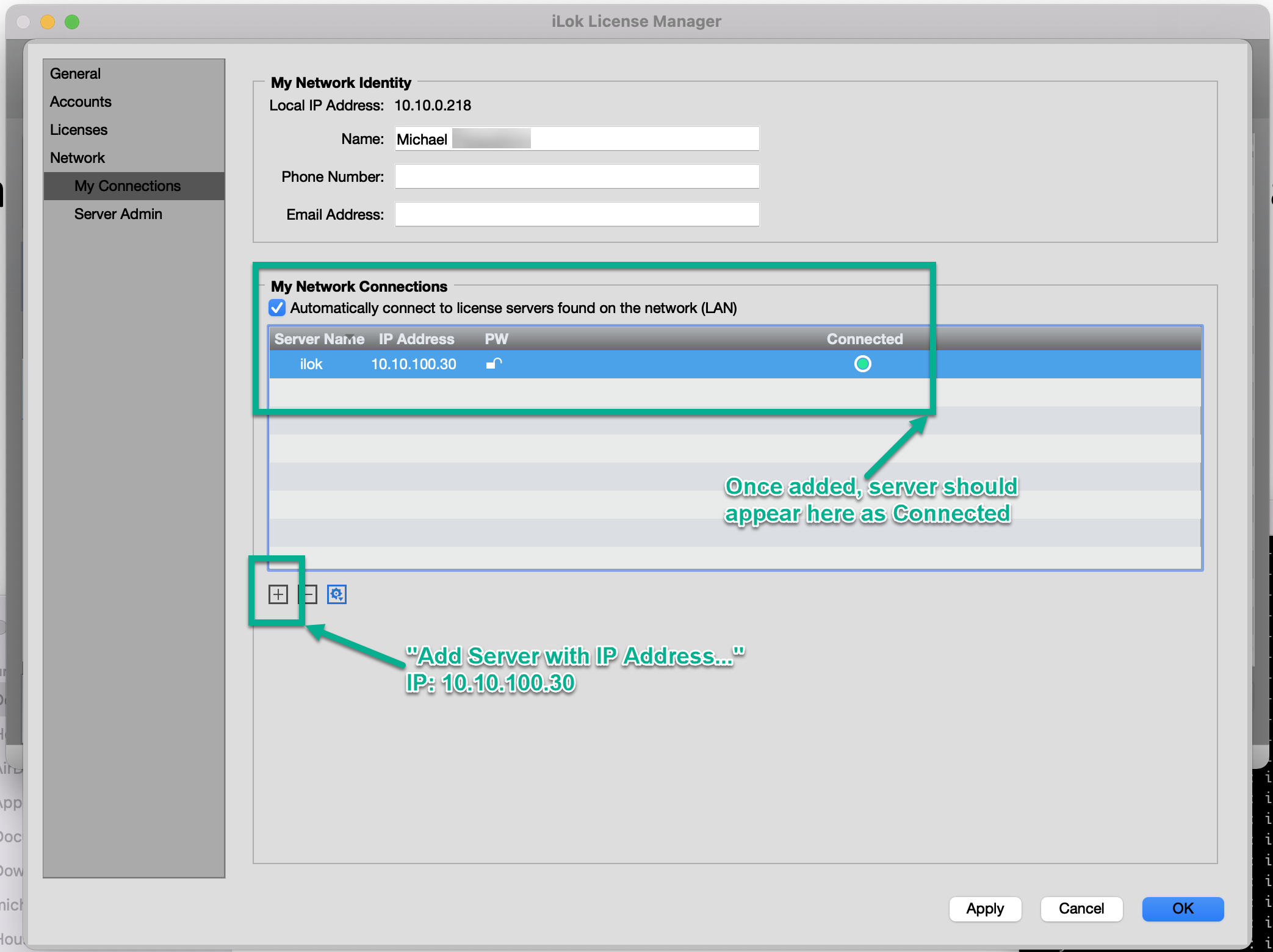 Image Added
Image Added
- Once added, the "Connected" icon should appear green - showing that it's successfully connected to the network license server.
- Open ProTools
Related articles
| Content by Label |
|---|
| showLabels | false |
|---|
| max | 5 |
|---|
| spaces | AIEKB |
|---|
| showSpace | false |
|---|
| sort | modified |
|---|
| reverse | true |
|---|
| type | page |
|---|
| cql | label in ("protools","license","ilok") and type = "page" and space = "AIEKB" |
|---|
| labels | license protools ilok |
|---|
|
...