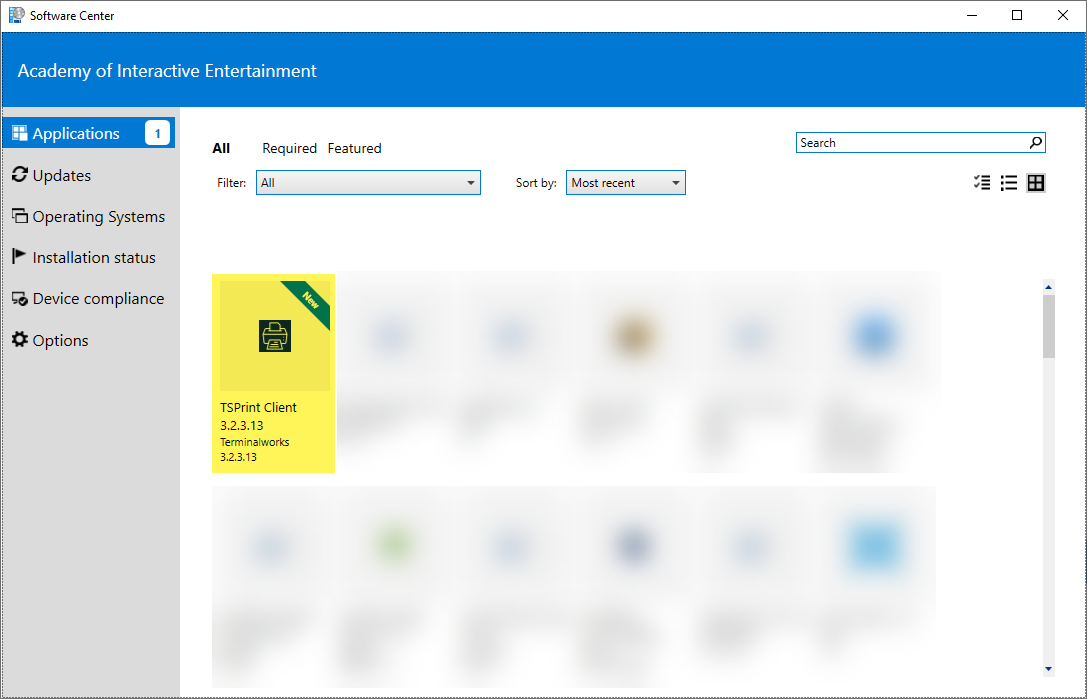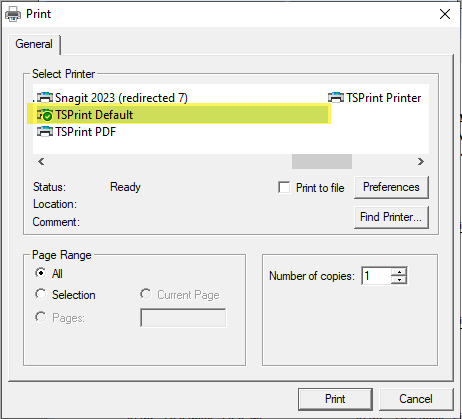To print reliability on Remote Desktop Services that host FAME/Freedom, AppFam and FinAid the TSPrint client should be installed onto the PC you are connecting from.
| Info |
|---|
|
If you're offsite, first connect to the Staff VPN. |
Step-by-step guide
- On your local PC, open "Software Center"from your Start Menu
- Search or browse for the "TSPrint Client" Application.
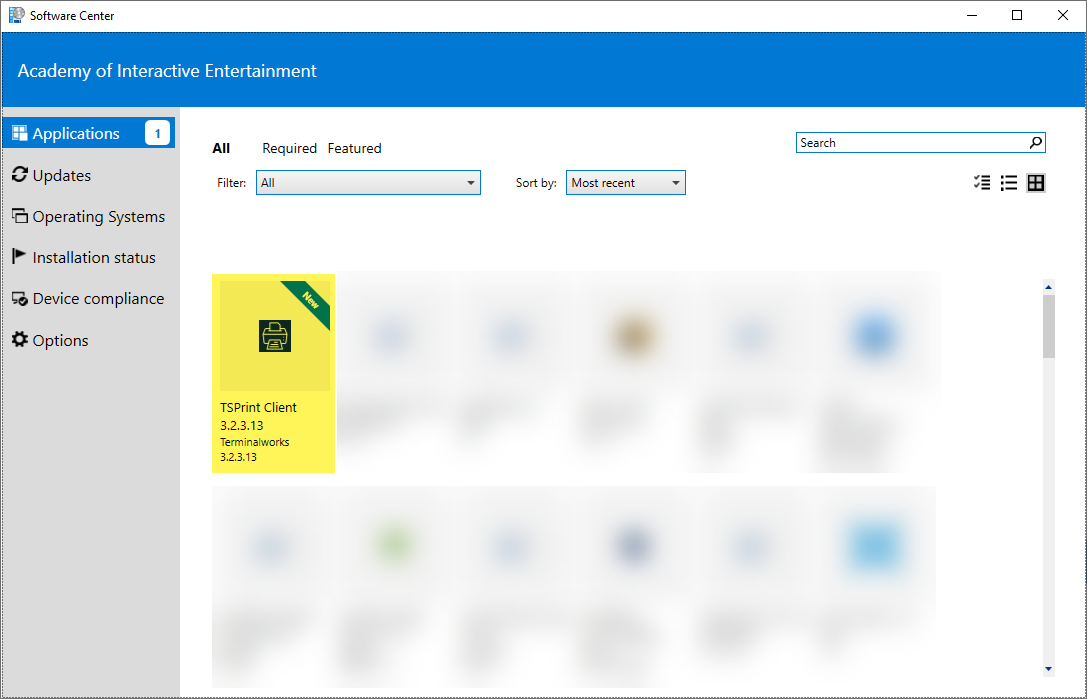
- Select "TSPrint Client" and click "Install"
- Once the application is installed, connect to the Remote Desktop Server and print.
| Info |
|---|
|
The "TSPrint Default" printer should be the default printer automatically selected on the Remote Desktop Server, if it's not - select this printer in any print dialogues. 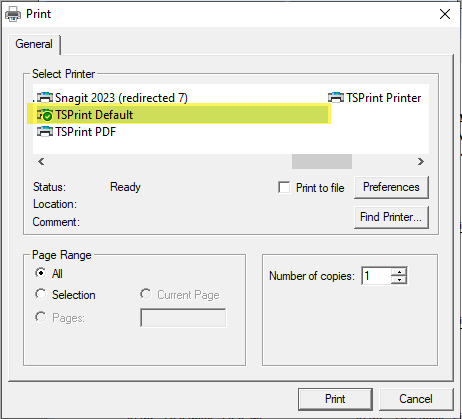
|
Related articles
| Content by Label |
|---|
| showLabels | false |
|---|
| max | 5 |
|---|
| spaces | AIEKB |
|---|
| showSpace | false |
|---|
| sort | modified |
|---|
| reverse | true |
|---|
| type | page |
|---|
| cql | label in ("rdp","fame/freedom") and type = "page" and space = "AIEKB" |
|---|
| labels | rdp fame/freedom |
|---|
|